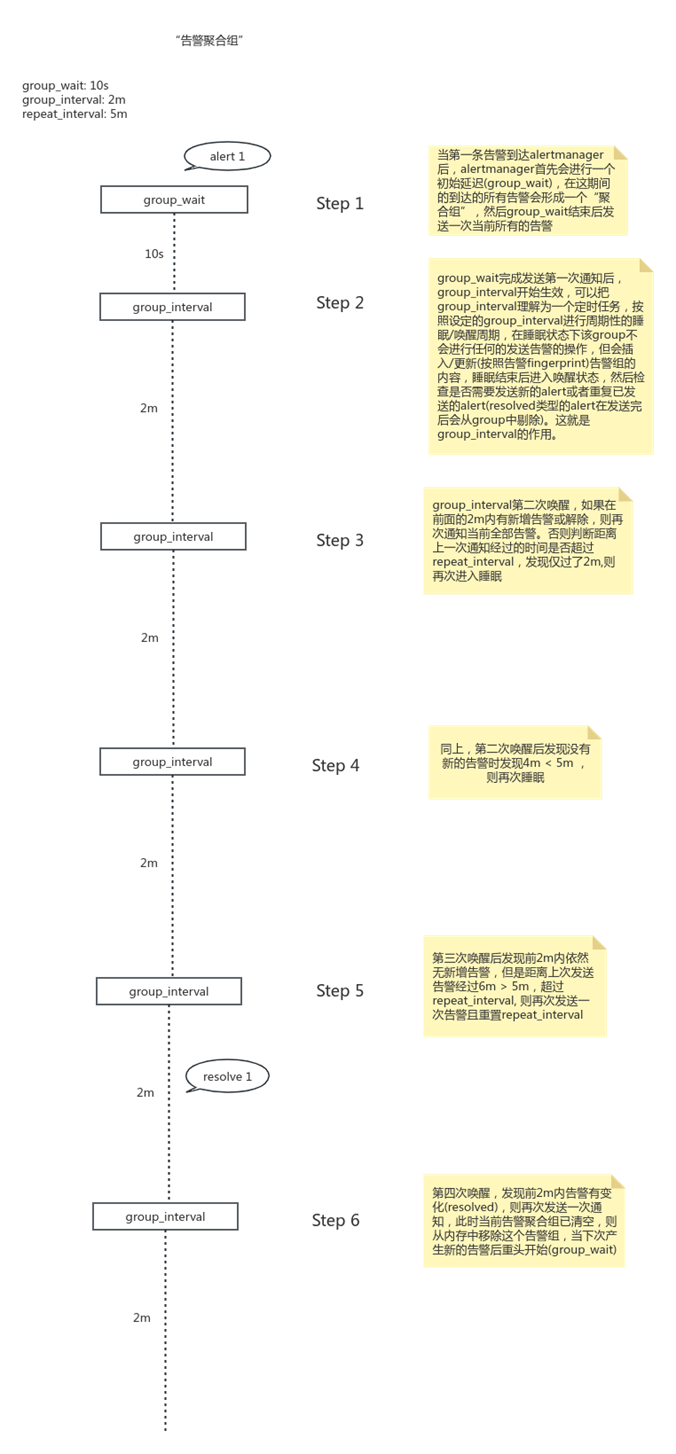Alertmanager 可以接收Prometheus 等客户端发来的告警,之后通过分组、去重等处理,将它们通过路由发送给正确的接收器。
如果你还不熟悉alertmanager,请先参阅alertmanager
参数解释 1 2 3 4 5 6 7 8 9 10 11 12 13 14 15 16 17 [ group_wait: <duration> | default = 30s ] [ group_interval: <duration> | default = 5m ] [ repeat_interval: <duration> | default = 4h ]
通知时机举例 首先假设alertmanager配置如下:
1 2 3 4 5 6 7 8 9 10 11 12 route: - receiver: "ice" group_wait: "10s" group_interval: "2m" repeat_interval: "5m" match: groupTag: "ice" receivers: - name: "ice" webhook_configs: - send_resolved: true url: "http://172.16.182.162:8080/ice"
关键时机 下图说明了当按照上面配置时,alertmanager的通知时机
工作原理 Alertmanager 在收到一条新的告警之后,会等待 group_wait 时间,对这条新的告警做一些分组、更新、静默的操作。当第一条告警经过 group_wait 时间之后,Alertmanager 会每隔 group_interval 时间检查一次这条告警,判断是否需要对这条告警进行一些操作,当 Alertmanager 经过 n 次 group_interval 的检查后,n*group_interval 恰好大于 repeat_interval 的时候,Alertmanager 才会将这条告警再次发送给对应的 receiver。
在该组的alert第一次被发送后,该组会进入睡眠/唤醒周期,睡眠周期将持续group_interval时间,在睡眠状态下该group不会进行任何发送告警的操作(但会插入/更新(根据fingerprint)group中的内容),睡眠结束后进入唤醒状态,然后检查是否需要发送新的alert或者重复已发送的alert(resolved类型的alert在发送完后会从group中剔除)。这就是group_interval的作用。
聚合组在每次唤醒才会检查上一次发送alert是否已经超过repeat_interval时间,如果超过则再次发送该告警。因此repeat_interval并不代表告警的实际重复间隔,因为在第一次发送告警的repeat_interval时间后,聚合组可能还处在睡眠状态,所以实际的告警间隔应该大于repeat_interval且小于repeat_interval+group_interval。因此实际生产中group_interval值不可设得太大。
例外情况 理想情况下,我们总是期望每个alert都有对应的resolved, 每个resolved也能找到每个对应的alert, 但是有时会有例外情况
有些resolved alert没有对应的firing alert? 为什么有些resolved alert没有对应的firing alert,因为这些firing alert发送给alertmanager时其所在的group恰好处在睡眠状态下,而其对应的resolved消息也在同一睡眠周期内被发送给alertmanager,接收到resolved消息后,group将其对应的firing消息覆盖,因此在唤醒时就只接收到了resolved消息。
有些的firing alert没有对应的resolved alert? 同理,为什么有些的firing alert没有对应的resolved alert呢?假设该firing消息发生在第n个睡眠周期,而在第n+1个睡眠周期内,该alert发生了resolved-firing-resolved…这样的状态变化,则其对应的resolved消息被n+1周期内的第二个resolved消息覆盖,因此表现为该firing alert没有对应的resolved消息。
收到多条重复的resolved alert? 为什么有些resolved消息接收到了多条?这个问题又涉及到prometheus rule组件的一个特性,当一个alert由firing变成resolved后,该resolved alert不会只发送给alertmanager一次,而是会先保存在内存中15分钟,并且重复多次发送给alertmanager,参看如下代码段
1 2 3 const resolvedRetention = 15 * time.Minute
发送多条resolved的情况为:在第n个睡眠周期内,alertmanager接收到第一条resolved alert并将其更新进group,紧接着在唤醒时发送该group并将resolved alert从group中剔除。但在第n+1个睡眠周期内,prometheus仍然在向alertmanager发送该resolved alert,因此下次唤醒时发送的group中又带有这条resolved alert。
firing alert短时间发送了多次? 这个容易理解,如上所述,alertmanager发送消息的单位是group,在该group被发送的下一个睡眠周期中,又有新的alert被insert到该group中,因此下一次唤醒时又发送了一次该group,表现为同一条firing alert短时间内发送了多次。
最佳实践 如果需要严格的每20分钟发送一次 告警,则可参考如下配置,每次group_interval唤醒后总会通知一次
1 2 3 group_wait: "5s" group_interval: "20m" repeat_interval: [0 ,20m)
测试程序 可通过模拟告警发送方(如Prometheus)和接收方(receiver)来观察alertmanager配置后的实际发送情况
发送方
1 2 3 4 5 6 7 8 9 10 11 12 13 14 15 16 17 18 19 20 21 22 23 24 25 26 27 28 29 30 31 32 33 34 35 36 37 38 39 40 41 42 43 44 45 46 47 48 import cn.hutool.http.HttpUtilimport cn.hutool.log.LogFactoryimport cn.hutool.log.dialect.console.ConsoleColorLogFactoryimport java.time.LocalDateTimeimport java.util.*import kotlin.system.exitProcessfun main () val alertUrl = "http://test1:8693/api/v1/alerts" LogFactory.setCurrentLogFactory(ConsoleColorLogFactory()) val log = LogFactory.get ("main" ) var index = 0 val timer = Timer() timer.schedule(object : TimerTask() { override fun run () if (index >= 5 ) exitProcess(0 ) val time = getISO8601Time() HttpUtil.post(alertUrl, getBody(++index, time)) log.info("send A${index} " ) } }, 0 , 20_000 ) } fun getISO8601Time () 0 , 19 ) + ".000+08:00" fun getBody (index: Int , time: String ) """ [{ "labels": { "alertname": "A$index ", "groupTag": "ice", "instance": "test1:9090", "job": "ice", "severity": "critical" }, "annotations": { "description": "test$index ", "summary": "test$index " }, "startsAt": "$time ", "endsAt": "2023-09-01T10:59:00.000+08:00", "generatorURL": "http://test1:9090/graph?g0.expr=up&g0.tab=1" }] """ .trimIndent()
接收方
1 2 3 4 5 6 7 8 9 10 11 12 13 14 15 16 17 18 19 20 21 22 23 24 25 26 27 28 29 30 31 32 33 34 35 36 37 38 39 40 41 42 43 44 45 46 47 48 49 50 51 52 53 54 55 56 57 58 59 60 61 62 63 64 65 66 67 68 69 70 71 72 73 74 import cn.hutool.core.date.DateUtilimport cn.hutool.core.lang.ConsoleTableimport org.slf4j.Loggerimport org.slf4j.LoggerFactoryimport org.springframework.boot.autoconfigure.SpringBootApplicationimport org.springframework.boot.runApplicationimport org.springframework.web.bind.annotation .GetMappingimport org.springframework.web.bind.annotation .RequestBodyimport org.springframework.web.bind.annotation .RequestMappingimport org.springframework.web.bind.annotation .RestControllerimport kotlin.concurrent.threadimport kotlin.concurrent.timer@SpringBootApplication class ReceiverApplication fun main (args: Array <String >) runApplication<ReceiverApplication>(*args) } @RestController class AlertController { private val log: Logger = LoggerFactory.getLogger("alert" ) private val table: ConsoleTable = ConsoleTable.create() .addHeader("时间" , "间隔" , "活跃告警" , "解除告警" , "group_interval" , "repeat_interval" ) private val globalTimer = DateUtil.timer() private val row = mutableMapOf<String, String>() private var groupThread: Thread = thread(name = "group_interval" , start = false ) { timer(name = "group" , period = 120_000 ) { row["group_interval" ] = "1" } } private var repeatThread: Thread = thread(name = "repeat_interval" , start = false ) { timer(name = "repeat" , period = 300_000 ) { row["repeat_interval" ] = "1" } } @GetMapping("/print" ) fun print () @RequestMapping("ice" ) fun webhook (@RequestBody notify: Notify ) log.info("receiver: ${notify.alerts.size} alerts" ) if (groupThread.state == Thread.State.NEW) { groupThread.start() } if (repeatThread.state == Thread.State.NEW) { repeatThread.start() } val actives = mutableListOf<String>() val releases = mutableListOf<String>() notify.alerts.forEach { when (it.status) { "firing" -> { actives.add(it.labels["alertname" ]!!) } "resolved" -> { releases.add(it.labels["alertname" ]!!) } } } table.addBody( DateUtil.now(), globalTimer.intervalSecond().toString(), actives.joinToString("," ), releases.joinToString("," ), row["group_interval" ] ?: "" , row["repeat_interval" ] ?: "" , ) row.remove("group_interval" ) row.remove("repeat_interval" ) } }
配置好之后,reload alertmanager,
然后启动接收程序,最后启动发送程序,发送10个告警过后暂停一段时间,然后再发送一个告警,观察日志输出情况
最后 本文暂未考虑alertmanager集群的情况,仅考虑单个alertmanager实例